Tech Republic's article 'The Best Free Speed Test Apps to Check Your Internet and Wi-Fi Network Performance" prompted me to review these apps on my iPhone 12.
"In the remote work era, reliable Wi-Fi is a must."
Fast and stable internet connections on solid Wi-Fi networks are crucial for me in this age of remote work and media streaming.
Unacceptable Wi-Fi performance for me causes dropped video calls and glitchy cloud based interactions.
Although there are a number of apps on the market to me assess the wireless networks at my home or favorite coffee shop; this TechRadar article prompted my to download and check these 'five of the best free solutions to test network performance, locate nearby connectivity and more.'
Speedtest by Ookla
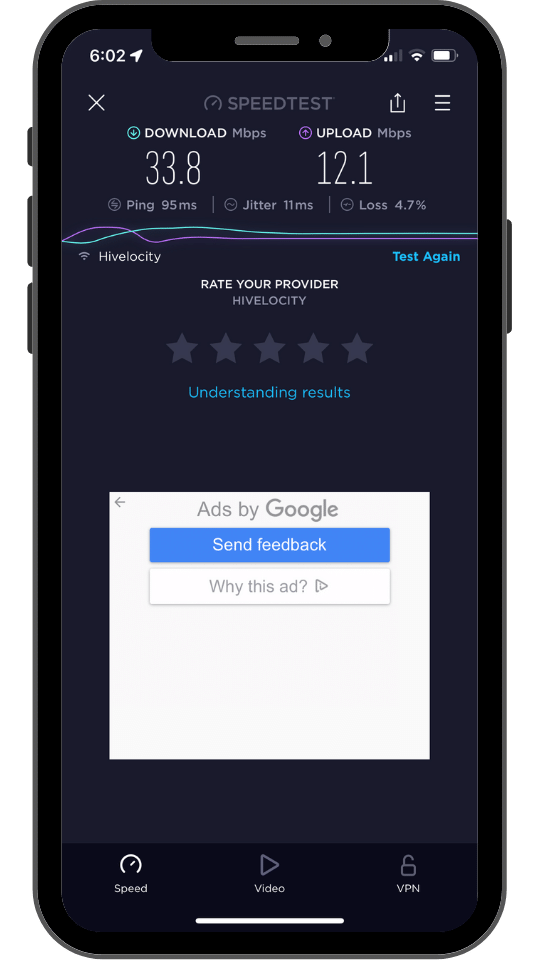
Apple's App Store lists this app as 4.1 stars of 5 with 10.4K reviews. It also places this app as #56 in the utilities category.
Ookla has been my favorite free app because it is simple, quick, and has a large button to start the testing process. At the bottom of the Ookla iOS speedtest, it provides the options of:
- Speed
- Video
- VPN - a premium service
Ookla boasts having some of the large user-test counts. At the WNC Broadband Project, this data is important in mapping speeds throughout our geographic area.
FAST Speed Test by Netflix
A speed test app by a leading video streaming service. This sounds like the app for you if you are experiencing video streaming issues.
Apple's App Store lists this app as 3.9 stars of 5 with only 144 reviews.
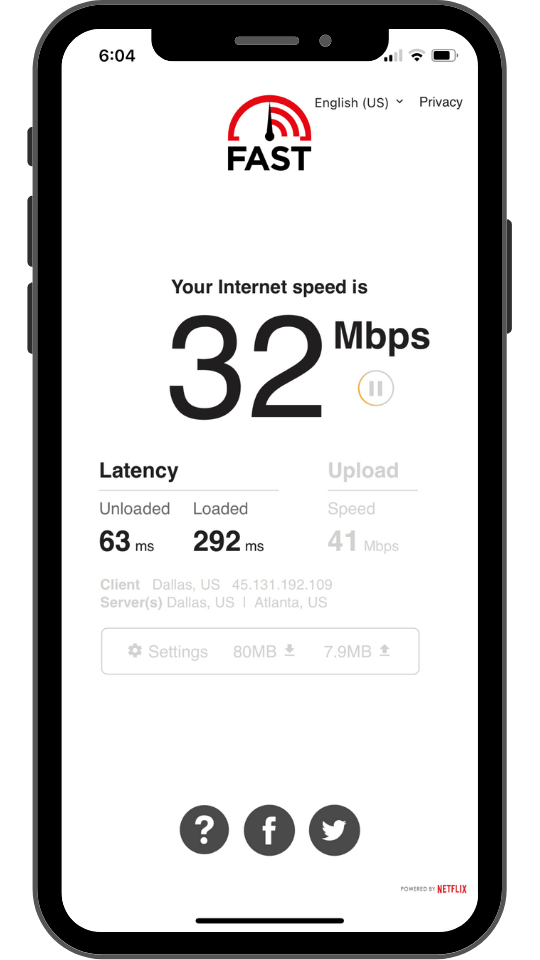
This free speed test app provides unique latency information 'Loaded.'
Unloaded latency measures the round-trip time of a request when there is no other traffic present on a user's network, while loaded latency measures the round-trip time when data-heavy applications are being used on the network according to the app documentation.
Unloaded latency measures the round-trip time of a request when there is no other traffic present on a user's network, while loaded latency measures the round-trip time when data-heavy applications are being used on the network.
Internet Speed Test - Meteor
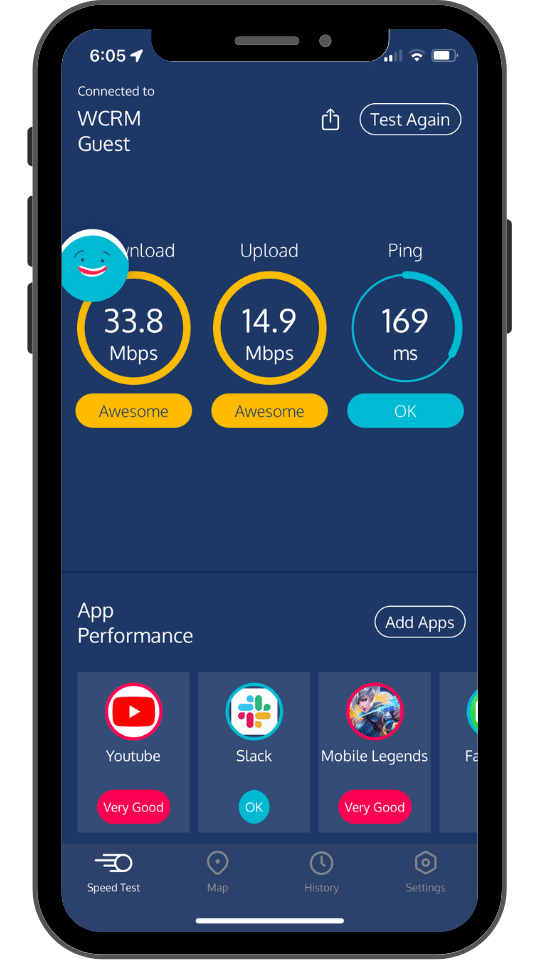
Meteor is one of my newer free speed test apps. It comes with an app store rating of 4.7 with 2K reviews in the iTunes store.
The very nice feature with this app is that it clearly provides acceptable degrees of internet speeds for the other apps. For me, Ping was 'OK.' Ping is also called latency. Ping is the reaction time of your connection or how quickly your device gets a response after you've sent out a request.
A fast ping means a more responsive connection, especially in applications where timing is everything (like video games). Ping is measured in milliseconds (ms). I agree that I am 'OK' with the responsiveness, but wish for 'Awesome' ping for my broadband connection.
Internet Speed Test Speedcheck WiFi Finder
Although the iTunes store indicates the display of this app is designed for an iPad, I now have this app on my iPhone. It is listed with an impressive 4.9 of 5 star rating with 75.9K reviews.
Speedcheck not only provides speed check data, but a history, and a Wi-Fi finder.
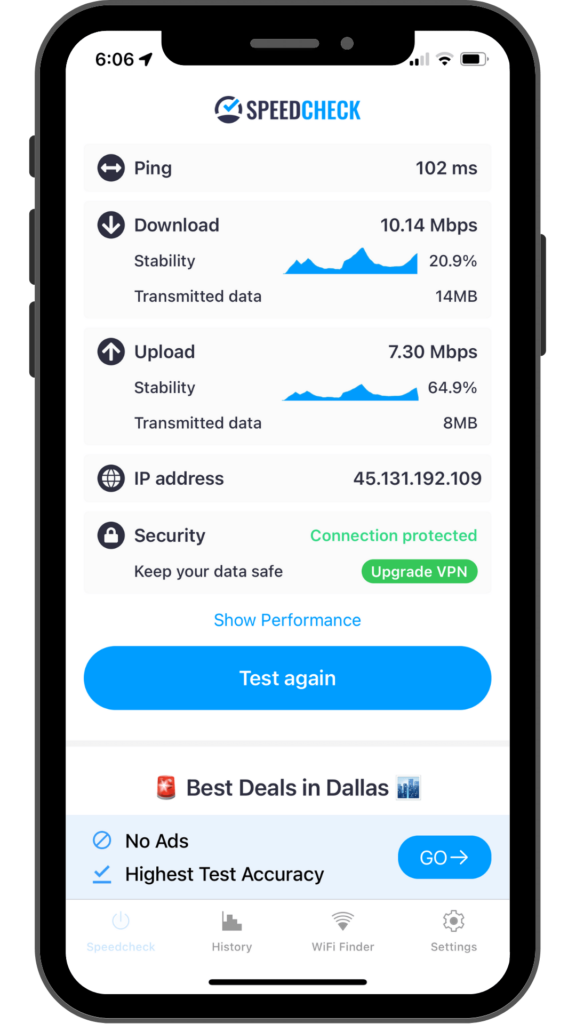
Speed Test Master App
This app has a 4.6 rating with 12.7K reviews on the iTunes store. The free version has very invasive ads that make it hard to get to the speed test data, history, and tools.
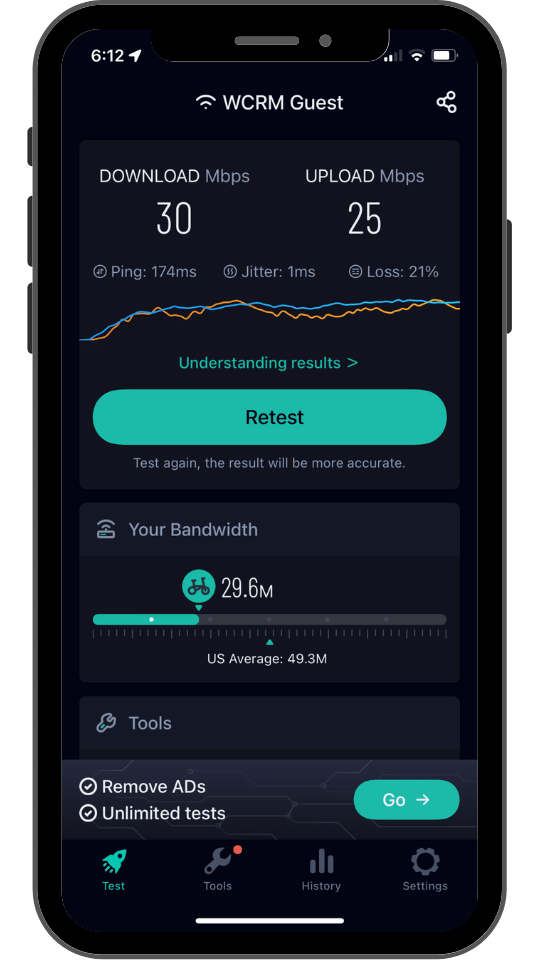
Your Favorite Free App?
What is your favorite free internet speed test app? Why?
Share your broadband experience with the NC Department of Information Technology - Broadband Infrastructure Office.
Take the speed test and provide your survey feedback at: https://www.ncbroadband.gov/north-carolina-broadband-survey
TechRepublic Staff. 2021. “The 5 Best Free Speed Test Apps to Check Your Internet and Wi-Fi Network Performance.” Techrepublic.com. TechRepublic. October 29, 2021. https://www.techrepublic.com/google-amp/article/best-free-internet-speed-test-apps/.
